Just as its name suggests, Any Video Converter can convert between practically any video formats. However, what its name does not say is that this tool is in fact an all-in-one application that can also work as a video downloader, editor, disc burner and media player, which makes it one of the most versatile tools of its type. It is a good thing that the user never feels lost among so many features, thanks to its very straightforward interface. In this regard, the use of tabs allows separating conversion features from those related to burning and playback.
As said, this tool supports a large number of media formats; and even better, it allows importing video not only from standard files and folders but also from discs, DVD folders and ISO images. And, as if this was not enough, it can also download video from multiple Internet sites.
Setting conversion parameters is usually the most difficult part about converting media. However, this application can make it extremely easy by providing a long list of output profiles from which you can select the ones that best suit your needs and are compatible with the intended playback devices. Luckily, it also lets you use different output parameters in a single session. In this regard, it is even possible to clone a source file and add other profiles. This way, you can convert the same video into several formats.
It is a blessing that Any Video Converter supports at least some unsophisticated editing features. So, before converting a file, you can crop its image size, change image parameters and add watermarks. Likewise, you can clip various segments from the same source video and even merge them into a single new file. Moreover, it is possible to change the audio track.
In order to create a DVD, you just need to drag and drop the source video files onto the Burn DVD tab and the program can take care of converting them to the necessary formats. In addition, you can create a DVD menu starting from one of the templates available. Unfortunately, the tool does not allow saving a DVD compilation to an ISO file instead of sending it directly to a disc burner, but this does not make it less valuable. Finally, there is not much to say about the built-in playback features, except that, just as the whole application, the player is compatible with multiple formats.
All in all, Any Video Converter is an extremely versatile application. In this respect, I believe it can meet the needs of most users. Fortunately, you can use its basic features without any limitations or spending a single cent. However, should you need more, it is good to know that the tool has a very reasonable price.
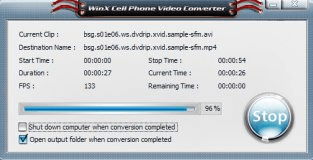
Video converter designed to convert video files for playback on cell phones.

It allows you to convert videos to Mobile Phone video and audio formats.

A video converter program which can convert all videos to Mobile Phone.
Comments (55)